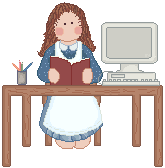
This is a page that gives tips for HTML using the programs
that Annie uses. They are available free with
Internet Explorer 4.0 & 5.0
Annie's "How to Add a Clock" Page
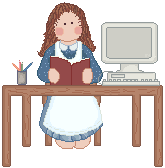
This is a page that
gives tips for HTML using the programs
that Annie uses. They are available free with
Internet Explorer 4.0 & 5.0
How to Add "The Clock" to your Web Pages:
QUESTION: ANSWER: <!-- This is a great Clock and
Calendar, You MUST change the color= attribute 2:
Choose "Insert" 5: Copy this: // hide script from old browsers 6:
Choose "Insert" then "Script" and
then paste the above 13: Make sure you make a "test" page and then try it before you add it to your page/site. 14: That should be all you need to add the clock time to your site. To see how it looks on my site CLICK HERE |
For Other Tips Pages by
Annie: |
Annie's
Featured Holiday Page |
Annie's
Featured Page |
Copyright
2001 - 2002 Annie's Home Page. All Rights Reserved. I thank the
Lord
for graphics artists without them these pages would not be the
same. Please visit
Annie's List of Great Graphics Spots for a list of their links.
Some Graphics
on this page from Graphics by Irene & Cute Colors & Graphic Garden.
This site hosted by: Christian Web Host.