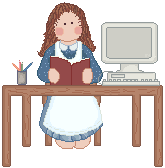
This is a page that gives tips for HTML using Front Page Express which is the program
that Annie uses. It is available free with Internet Explorer 4.0 & 5.0
Annie's "How to Add Double Border" Page
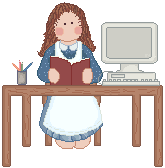
This is a page
that gives tips for HTML using Front Page Express which is the
program
that Annie uses. It is available free with Internet Explorer 4.0
& 5.0
"How to I Add Double & Triple Borders to my pages?": QUESTION: ANSWER: FIRST: Let's Back Trap for a few minutes --- To put a "regular" background in your website the "tiled" way that I do go to: File then Page Properties then Backgrounds then browse and choose the one that you want. Make sure that the background you want to use is in the same folder as your index.html Basically you are just adding "tables" to pages. So you can do the double and triple borders by adding tables to your pages and choosing the backgrounds that you want. I also have "adding table" instructions on my main tips page: Annie's "Tips for Front Page Express - Getting Started" Page 1) Copy Code Below: <html> 2) You will need to add your image for the backgrounds to the code to personalize it. You would just highlight the appropriate words in CAPS above and then put the image.gif or image.jpg that you want for your own backgrounds. 3) To add the wording that you want on your own page. Add the background code first. Then upload the page to test it. Open the page again. You will see the words: THE REST OF YOUR WEBPAGE CONTENT GOES HERE 4) Now just highlight the words and type what you want on your page. You can now treat the page just like any other one that you make with Front Page Express. 5) Realize that it will be more difficult to add more and other tables to a page that has the double and triple borders. Before you add anything new to your page make sure you do a test page!! Sample
of Double Border: Annie's
"Double Border Sample" Page Next Visit: Annie's "How to Add Triple Borders" Page Here
is a link to another site with Instructions: |
For Other Tips Pages by
Annie: |
Annie's
Featured Holiday Page |
Annie's
Featured Page |
Copyright
2001 - 2002 Annie's Home Page. All Rights Reserved. I thank the
Lord for
graphics artists without them these pages would not be the same.
Please visit
Annie's List of Great Graphics Spots for a list of their links.
Some Graphics
on this page from Graphics by Irene & Graphic Garden.
This site hosted by: Christian Web Host.